Flexible and easy collaboration – Lucidpress moves publishing from the desktop to your web browser
With the web evolving as it has, many people thing print is dead – but it’s not! Business developers and owners still print flyers and business cards, performing arts venues and theatres still print posters and provide programs for audience members. Organisations still distribute newsletters, magazines and newspapers. (I personally still buy our local paper – the Malvern Gazette to read over the weekend, even though I can read the same content on my phone, tablet or laptop.) Print on paper fights on.
Only recently has the battle begun to become the best online publishing tool as up to November 2013, the two most widely used web suits lack powerful page layout capabilities. Google Docs still supports only a single column of text and Microsoft Publisher still only exists as a desktop application.
Lucidpress
Lucidpress comes from the Lucid Software company who are behind the popular online flow chart and diagram service, Lucidchart.
Bringing document design into the web era, Lucidpress is a user-friendly web application. With nothing to install you can just open a web browser and log in. It is a powerful web-based desktop publishing solution with many templates, tools and integration with Google Drive and the ability to share and collaborate with other users. A noteworthy feature of the product is that Google Apps users can add Lucidpress from the Google Marketplace. This makes the app available to google users without an additional login. Lucidpress is a free app, with the option to upgrade your account to Basic ($5.95/mo paid annually or $9.95 month-to-month) or Pro ($12.95/mo paid annually or $19.95 month-to-month).
In addition to Google Drive intergration Lucidpress also allows you to easily add images from your Flikr, Facebook and Dropbox accounts. You can also find images on the web through Google and Iconfinder and import Youtube videos for online only based projects.
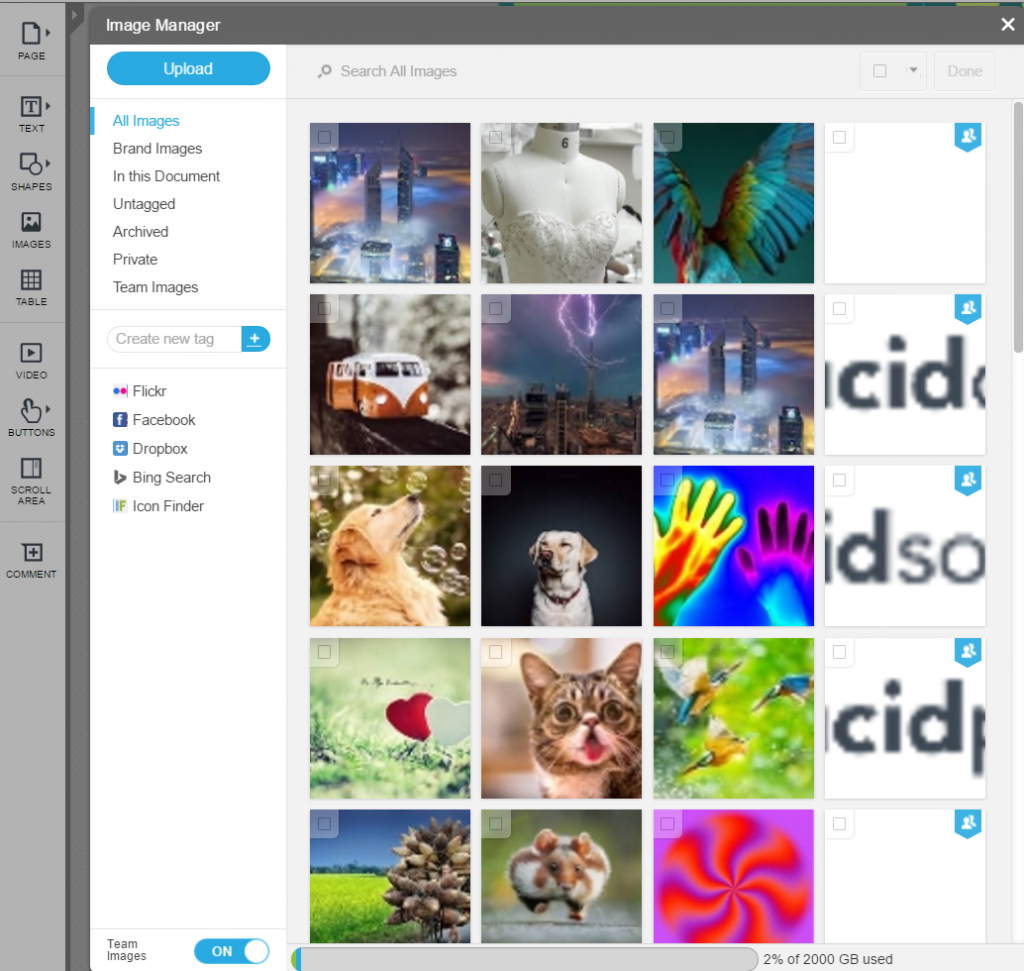
CEO of Lucis Karl Sun believes “desktop software lags behind the new realities of an evolved market.” His company’s app aims to make “it easy for anyone to create stunning content like a design pro with all the added functionality made possible in the cloud” say Sun in the Lucidpress launch statement.
Offering enterprise-quality technology without the high price tag, Lucidpress is free for educators and students. It has a flexible, easy to learn interface meaning beginners and advanced designers alike can make flyers, posters and digital design documents. The online applications comes with several pre-loaded templates which will kick-start your print or digital project. Making a poster for a coffee morning, a school prospectus, or a cutting-edge digital brochure has never been simpler, nor yielded such high-quality results.
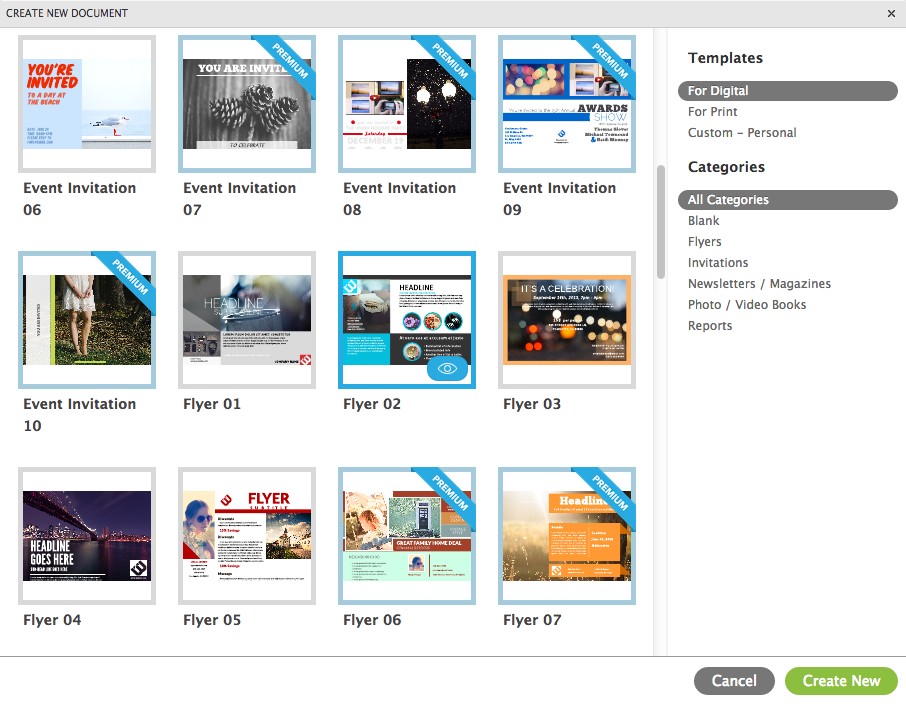
Features
Lucidpress opens our eyes to the future of typesetting – all in browser, without Flash, and feels and looks just as nice as Adobe InDesign.
Just like most other leading design and publishing packages Lucidpress presents you
with a document based editor which can contain multiple pages, onto which you can lay out your content. You can drag and drop text boxes and images, make simple image edits (such as cropping) and pick from hundreds of included fonts or upload your own, and more.
It’s all to easy to mistake Lucidpress as ‘just another design tool’ but that is not the case! You don’t just make a document, instead you make a high resolution PDF, Jpeg or PNG with all the trimmings of a professionally produced document. You can edit in layers, use advanced text controls, take advantage of automatic text box re-flowing, page templates, and pretty much anything else you would expect from a full-fledged desktop publishing program.
Support
Lucidpress can proudly boast quick, responsive, intuitive customer support offering multiple ways to report bugs or offer feedback. There team of customer service staff are very responsive and helpful and seem to be always up for the challenge of broadening Lucidpress’ capabilities and functionality.
Lucidpress have fantastic forum based support giving you the independence to resolve your issues without their assistance but they also encourage raising tickets for new issues and are very responsive when you do.
For those fleeting ideas of improvement Lucidpress even include a simple submission box at the bottom of the design window allowing you to quickly send in an idea without disturbing your workflow.
Conclusion
In a world where Adobe has always played a prominent role in design it is refreshing to use such a professional, feature packed, fast and responsive web application. Adobe InDesign is a fantastic desktop publishing program, but it still prohibitively expensive for many who simply need a page layout application. Luckily, the web is offering a path to the next publishing revolution.
I’m convinced that Lucidpress is the best Adobe InDesign alternative in the cloud, and with the additional benefits of collaborative design it is really going places quickly. Give Lucidpress a try for yourself today. Sign up for a free single-user account (with limited features) or start a free trial of a more full-featured account (no credit card required).
